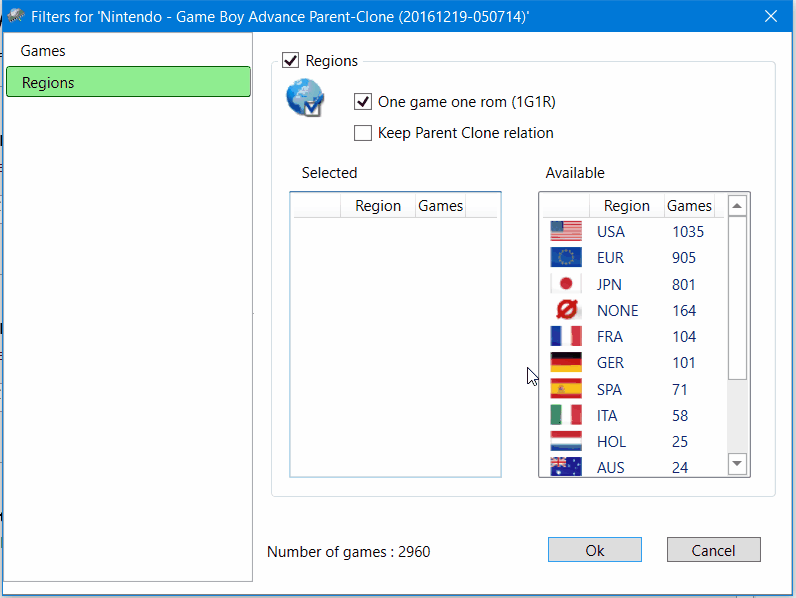
Version 10.1 is a hotfix for version 10. It fixes the update dialog still showing after the update.
What's new
- You can now select the regions you want to keep before importing a dat (USA, EUR, JAP...). This is mostly used with 'no-intro' dat.
- Dat filter features are now disabled if dat doesn't use them (nodump, bios...).
- When selecting a dat for import, db file name and path is automatically set
- Drag and drop a dat file in the main window to open the 'create db' view. Paths are automatically filled.
- Old romcenter 2.5 dat format can be imported
Although this version is stable, this is still a beta version. Be carefull with your files.
You can report issues or improvments directly here. You can also vote for your favorites work item.
Note: the romcenter log file location is displayed in the log window at startup.
Feel free to visit the forum if you need help.
RomCenter 4.0.0.beta 10.1
Full changes
- New:
- Regions filter (no-intro dat): regions order, keep parent/clone relation, 1G1R, 1GxR
- Disable filters if not used in dat
- Rc2 dat support
- Activate window when displaying a message dialog
- Allow db on remote share (no unc)
- #17 Create db: Auto set destination filename (default to dat folder)
- Improve errors messages during operations
- Improve newdb validation and default paths
- Improve unhandled exceptions messages
- Handle multiple erros in operations
- Add usefull links to startup page
- Add dat drag and drop to import dat
- #25 Select rom path after adding it
- #3 Error when rc installed on a network (unc not supported)
Fix: - #18 Can't select more than 1500 items
- Crash when root folder is unknown when showing files dialogs
- #27 Improve 'path too long' dialog
- #36 update message still displayed after update
Have a look at the quick start tutorial video on how to start fixing roms with romcenter.
Enjoy


