by dasmoscas » Sat May 09, 2020 5:02 pm
Hello, while Wanderer's response may work, I did a different workaround:
Change the TEMP and TMP path of your user Environment Variables.
Workaround:
Right-click My Computer, and then click Manage.
In the left pane, right-click Computer Management (Local), and then click Properties.
Click the Advanced tab.
Under Environment variables, click Settings.
Edit user variables named TEMP and TMP, and set the Variable value entry to a folder without non-english characters(that your user has RW access).
I changed both to C:\TEMP.
Restart Romcenter and it should work.(it did for me)
Bye
- Attachments
-
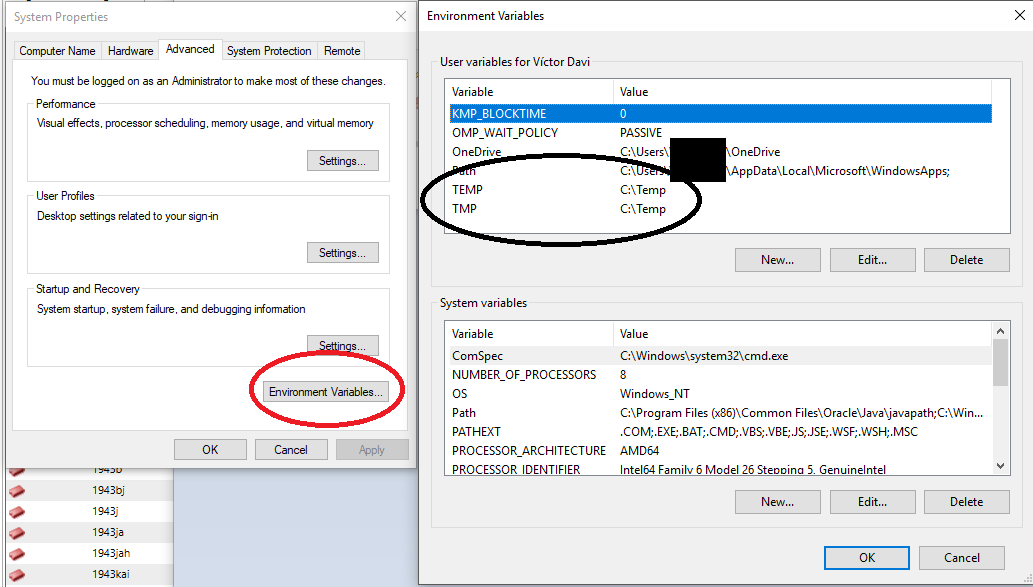
- romcenter.png (42.48 KiB) Viewed 26601 times
Hello, while Wanderer's response may work, I did a different workaround:
Change the TEMP and TMP path of your user Environment Variables.
[b]Workaround:[/b]
Right-click My Computer, and then click Manage.
In the left pane, right-click Computer Management (Local), and then click Properties.
Click the Advanced tab.
Under Environment variables, click Settings.
Edit user variables named TEMP and TMP, and set the Variable value entry to a folder [b]without non-english characters(that your user has RW access)[/b].
I changed both to C:\TEMP.
Restart Romcenter and it should work.(it did for me)
Bye